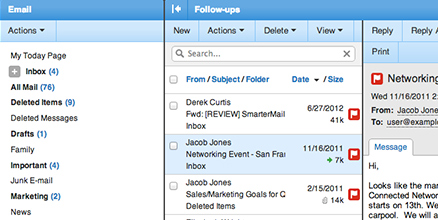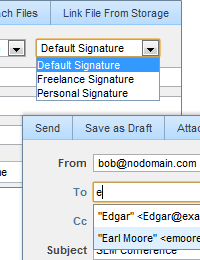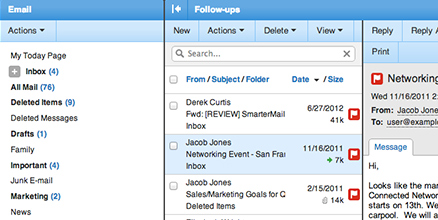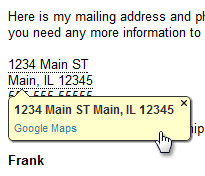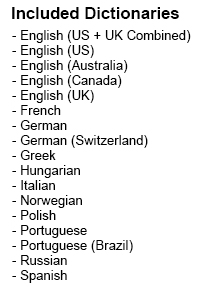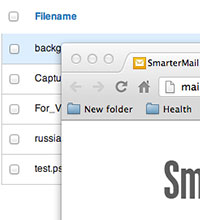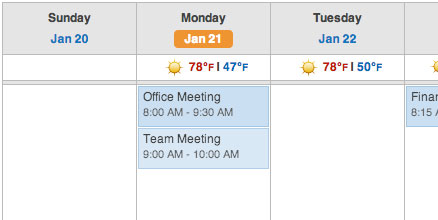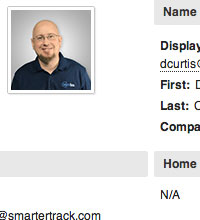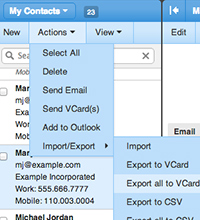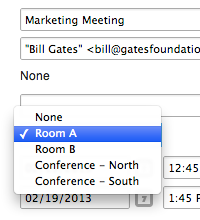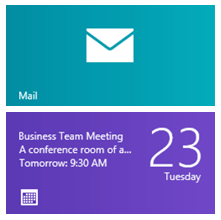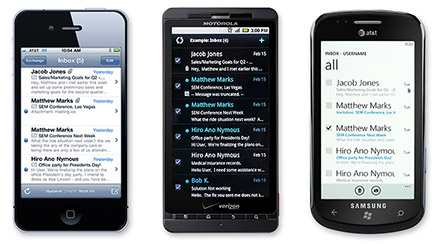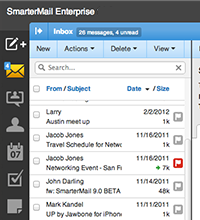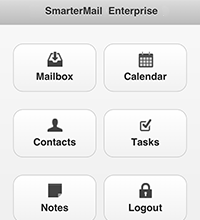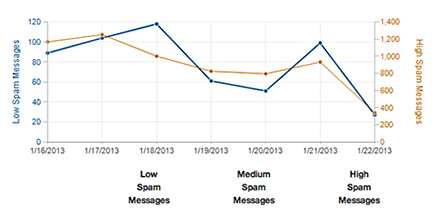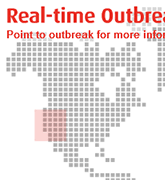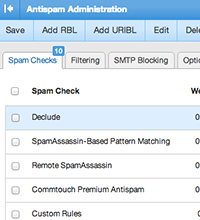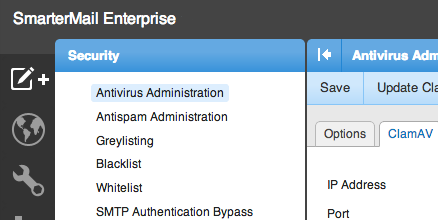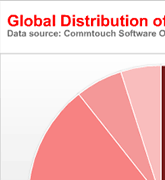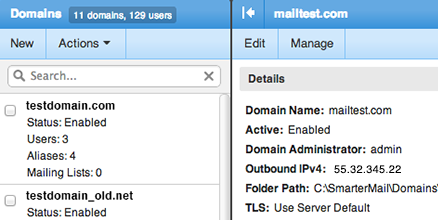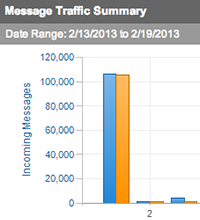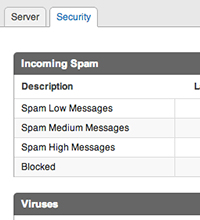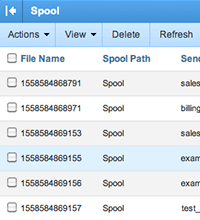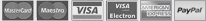Feature
Webmail
Intuitive Webmail
With a webmail interface that’s intuitive for both casual and power users, SmarterMail
provides access to email, instant messaging, calendars, contacts, notes, and tasks
from any device or tablet with a Web browser. If you don't want to use an email
client like Outlook, you don't have to; all of SmarterMail's functionality is available
using a Web browser.
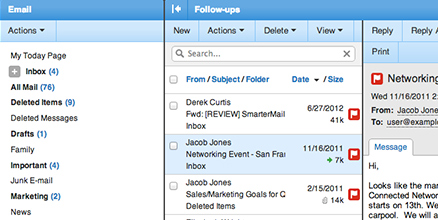
|
Communications
Use SmarterMail to manage multiple email accounts. Users can send and receive messages
from any email clients that support POP, IMAP and SMTP email accounts and configure
different signatures to use with each account.
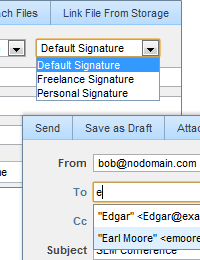
|
|
Auto-complete addressing
Because most users send email to the same recipients, SmarterMail automatically
pulls email addresses from sent messages, contacts lists, aliases, mailing lists
and the Global Address List (GAL) and uses them to auto-complete the To, Cc and
Bcc fields of new messages and appointment invitations.
|
Everything indexed
With SmarterMail’s search capabilities, users can find any message, appointment,
attachment, contact, task or note with just one click. As an added benefit for administrators,
the webmail server's search indexing reduces server utilization while increasing
the speed in which search results are returned.
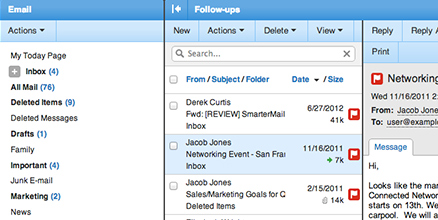
|
|
Respond quicker
With the sheer number of messages users receive daily, it can be easy to forget
to respond to an important email from a client, friend, or family member. SmarterMail
lowers this risk with the ability to mark emails for follow-up, ensuring that important
emails can be identified at a glance.
|
Easily migrate
With SmarterMail's built-in mailbox migration tool, new users can easily transfer
their email and collaboration items from another provider to their new mailbox.
With its easy-to-understand instructions, the mailbox migration tool guides users
through these tasks without help from administrators.
|
|
Find attachments easily
Over time, it can be difficult to find a file that you received from a contact or
sent in a message.The attachments view makes searching for a file hassle-free by
displaying all incoming and outgoing messages with attachments in a single location.
In addition, SmarterMail will detect missing attachments when they should be present.
For example, when a message contains the word "attachment" but no files are attached.
|
Efficiency and Organization
Because email exchanges often result in new tasks, SmarterMail includes the ability
to link a message to a task. By linking emails and tasks together, users can ensure
relevant communications regarding a task are always easily accessible and available.
|
|
Full support
SmarterMail is a truly international product. With customers in well over 120 different
countries, support for languages other than English is a priority. In addition,
as SmarterMail’s adoption across the globe continues to rise, support for non-Western
character sets is also essential. SmarterMail not only includes support for right-to-left
languages in the Web interface, but the entire product contains simple language
strings to make it easier for automated translations and for customers who create
their own translation files.
Touch and go
Emailing a contact, mapping an address or adding an email address to your contacts
list has never been easier. SmarterMail's touch-and-go feature turns addresses,
phone numbers and email addresses into links for click-to-map, click-to-call and
click-to-mail functionality.
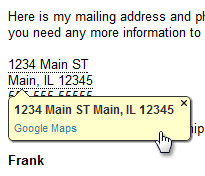
|
spell-checking
No one likes to send emails with spelling errors. SmarterMail's spell checking can
greatly increase the accuracy of a user's spelling and even includes grammar support.
In addition, the spell checking ignores things like URLs and email addresses and
users can select an option to force spell checking before their email is actually
sent, which will help avoid those awkward spelling and grammar mistakes. Users can
add words to their own dictionary to further customize and simplify communications.
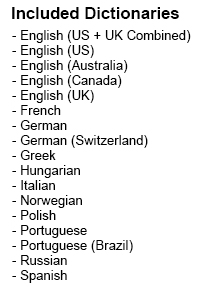
|
cloud-based file storage
Users can turn their SmarterMail mailbox into their own personal cloud and send
files of all sizes to friends, family and business associates. By uploading files
to the server and sharing them through public links, users will never have to worry
that a file is too large. As an added benefit, using file storage to share files
improves the overall health of the mail server because large files are no longer
taxing the spool.
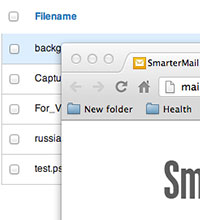
|
Better chat
Having instant access to co-workers is critical but using third-party services can
be difficult. SmarterMail's instant messaging:
- Eliminates any additional user management.
- Offers complete tracking of messages across a server and domain for regulatory compliance.
- Keeps all communication within the organization versus going through public services
or servers.
|
Collaboration
Unified Email and Collaboration Server
SmarterMail is a powerful Windows mail collaboration server designed to help businesses
connect with customers, employees, and partners using today’s most popular email
clients like Microsoft Outlook for Windows or Mac and a wide variety of mobile devices.
Increase productivity with enterprise-class collaboration features that most people
associate with more expensive mail servers such as Microsoft Exchange, including
email, contacts, calendars, tasks and notes.
|
Robust calendaring and scheduling
SmarterMail’s calendaring feature allows users to choose their default calendar
view (either daily, weekly, monthly or all appointment views), show task start dates
and due dates, specify working hours, and view the 7-day weather forecast. Users
can also automatically clean out old calendar entries. Domain or System Administrators
can also default the auto-clean feature for calendars, making it an ideal solution
for those admins who want to keep their mail servers manageable and running as smoothly
as possible. In addition, the free-busy scheduler and appointment invites with availability
checking make it easy to find time to collaborate with business and personal contacts
on any device.
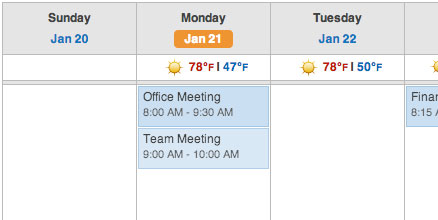
|
Personalize your contacts
With the growth in popularity of social networks, people are used to see whom they’re
talking to when typing up messages. SmarterMail allows users to add pictures to
their contacts, thereby putting a face to a name, as it were, when typing up emails
or using the included live chat. Contact pictures will even carry over to third-party
live chat clients like Adium or Pidgin so users always see the person they’re communicating
with, regardless of medium. In addition, ActiveSync and CardDAV will synchronize
contacts with your choice of third-party applications.
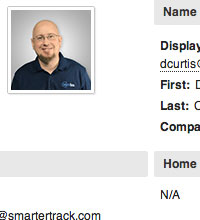
|
Full Contact management
SmarterMail's contact managment allows users to keep detailed information on each
person they communicate with, including the ability to log multiple email addresses
per contact. That way personal communication can be separated from professional
interactions. In addition, finding information on a contact in your address book
has never been easier. Users can track entire conversations with a contact or view
a list of recent appointments and attachments related to each contact with a click
of a button. Plus, users can download, save or send contacts in .CSV or vCard format.
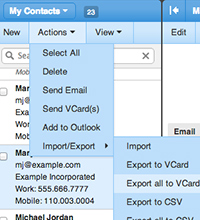
|
Find a conference room
It's just as easy to schedule where to meet for an event as it is to coordinate
with the people you want to meet up with. A conference or meeting room can be selected
as part of the scheduling process, and if a conflict is found it is prominently
displayed so that either a different room can be selected or an alternate day or
time can be found.
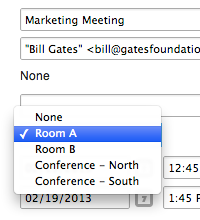
|
Share calendars, tasks - More
Sharing resources across a company, department, or among a group of users is simple
with SmarerMail email collaboration server. Users can create, manage, and share
collaboration items via webmail, third-party clients, or mobile devices.
|
Support latest devices and applications
SmarterMail is one of a select few mail servers that evolves alongside modern applications
and devices like the iPhone, iPad, Android tablets, OS X, Windows 8 and more. Regardless
of the platform, as "clients" become more and more integrated into both mobile and
desktop operating systems and devices, SmarterMail is able to completely synchronize
mail, tasks, calendars and notes across platforms using synchronization technologies
such as Microsoft Exchange ActiveSync, Exchange Web Services, SyncML, CalDAV, CardDAV
and others.
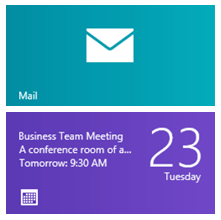
|
large email distributions
Businesses can use SmarterMail’s mailing list feature to send mass email to customers
regarding special promotions, product updates, or company news. Manage opt-in email
lists and distribute email communications to large groups of people quickly and
easily. Automatic detection and removal of bounced emails ensures greater efficiency
in mailing list maintenance.
|
Mobile
Complete Mobile Communication
It’s easy to communicate using email and instant messaging from most smartphones
and tablets, including Android, BlackBerry, iOS and Windows mobile devices. SmarterMail
also supports synchronization of email and collaboration items via Exchange ActiveSync,
SyncML, CalDAV and CardDAV giving users access to their calendars, contacts, tasks
and notes on hundreds of compatible devices.
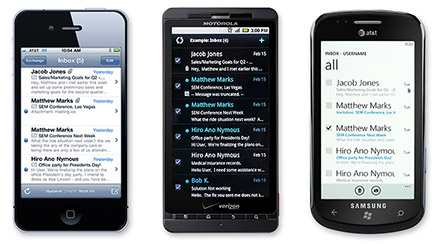
|
synchronization
Syncing SmarterMail with most smartphones is quick, easy and automatic with Exchange
ActiveSync. The Exchange ActiveSync add-on is the only synchronization method that
uses direct push technology to ensure changes in email and collaboration items are
automatically recorded in both SmarterMail and the mobile device in real time.
|
instant messaging
SmarterMail’s instant messaging is fully compatible with a number of mobile instant
messaging clients such as IM+ and IMO. That means users can stay connected to co-workers
even while traveling, ensuring instant access to any important information that
may have otherwise been missed.

|
Compatible
SmarterMail mail server includes synchronization support for most mobile devices
on the market, including BlackBerry, Google Android, Apple's iPad and iPhone, Motorola,
Nokia, HP, Samsung, LG and Windows Phones.
|
mobile navigation
SmarterMail’s web-based interface was built for speed and mobility. Even the slowest
tablets will notice how fast the browsing experience is, and the best part is that
all of the enhancements are magnified for desktop users. Users deserve the full
SmarterMail experience, regardless of whether they’re using a mouse or a tablet
interface.
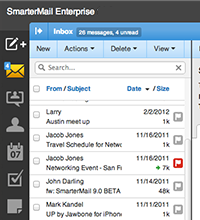
|
Remote wipe
System administrators can now quickly, easily and securely wipe a synced mobile
device from anywhere, at any time, using the SmarterMail Web interface. This becomes
even more important as people store more and more personal and business data on
their devices. Once a new mobile device is acquired, or the old one recovered, simply
re-sync it with a SmarterMail account to regain access to all emails, contacts,
calendar events, contacts and more.
|
Interface designed
SmarterMail includes a simple, yet fully effective, mobile interface designed specifically
for smartphone users. Managing email, contacts, calendars, tasks and notes on Android,
iPhone and Windows phones via the mobile interface is hassle-free and easier than
ever. While users can always sync their phone's mail and calendaring apps with SmarterMail,
the mobile Web interface is perfect for those times when a personal phone is unavailable
or out of reach and you need to borrow a friend's phone to set up a meeting, check
your mail and more.
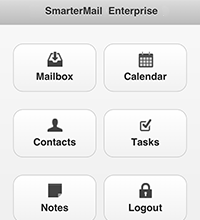
|
|
Antispam
Powerful, Secure Mail Server
SmarterMail includes a structured, multi-layer spam prevention strategy that helps
you achieve 97% spam protection without the need for additional expenditures or
third-party products. The antispam server technologies allow for customized levels
of protection and flexible configurations using a variety of methods, including
greylisting, SPF, DomainKeys/DKIM, Bayesian filtering, reverse DNS, RBL, blacklist/whitelist,
SMTP blocking, custom headers, and per-user spam weighting.
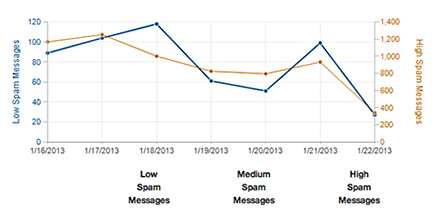
|
Boost spam protection
When combined with SmarterMail’s internal spam protection, the Commtouch Premium
Antispam add-on effectively blocks 99.5% of spam from users’ inboxes, regardless
of the location, format, or language of the message. Using Commtouch's Recurrent
Pattern Detection (RPD) technology, the efficiency of your spam protection is dramatically
improved while the intensive CPU cycles necessary for spam prevention are offloaded
to Commtouch's servers. This increases your spam protection while reducing server
utilization.
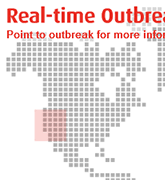
|
|
Multi-layered
System /images/smartermail/istrators can apply numerous outbound spam checks to
ensure the integrity of their mail server, including URIBL, DomainKeys/DKIM, Bayesian
filtering and the SpamAssassin-based Pattern Matching engine. The Commtouch Premium
Antispam add-on also protects mail servers from being blacklisted for spam by using
data from the Commtouch engines in the add-on to identify and block spam in the
first few minutes of an outbreak.
|
Pattern Matching Engine
SmarterMail incorporates the SpamAssassin-based Pattern Matching Engine as part
of its multi-layered spam protection strategy. Based on SpamAssassin technology,
this powerful pattern matching engine can process substantially higher volumes of
email per day without the cost of addtional hardware.
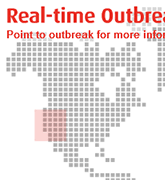
|
Third-party spam filtering
SmarterMail integrates with most leading third-party antispam solutions, including
Barracuda Spam Firewall, Declude and Trend Micro.
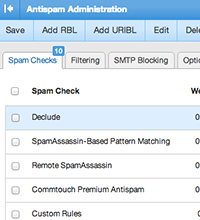
|
Remote wipe
System administrators can now quickly, easily and securely wipe a synced mobile
device from anywhere, at any time, using the SmarterMail Web interface. This becomes
even more important as people store more and more personal and business data on
their devices. Once a new mobile device is acquired, or the old one recovered, simply
re-sync it with a SmarterMail account to regain access to all emails, contacts,
calendar events, contacts and more.
|
Interface designed
SmarterMail includes a simple, yet fully effective, mobile interface designed specifically
for smartphone users. Managing email, contacts, calendars, tasks and notes on Android,
iPhone and Windows phones via the mobile interface is hassle-free and easier than
ever. While users can always sync their phone's mail and calendaring apps with SmarterMail,
the mobile Web interface is perfect for those times when a personal phone is unavailable
or out of reach and you need to borrow a friend's phone to set up a meeting, check
your mail and more.
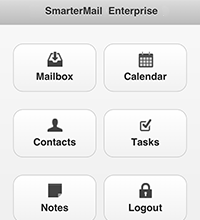
|
|
Security
Secure Mail Server
SmarterMail has several antivirus enhancements that prevent the mail server from
being compromised, including support for incoming and outgoing SSL/TLS connections,
administrator access restriction by IP, intrusion detection (IDS), active directory
authentication, harvest attack detection, denial of service (DOS) attack prevention,
malicious script authentication and brute force detection.
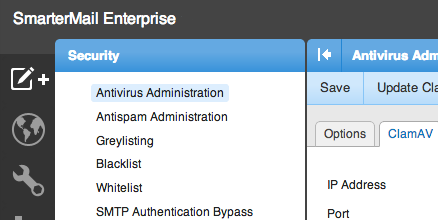
|
Immediate protection
With the Commtouch Zero-hour Antivirus add-on as a complement to traditional antivirus
technology, administrators can feel secure knowing that their mail servers are protected
from outbreaks the moment they occur. Rather than depending on heuristics, Commtouch
Zero-hour Antivirus uses Recurrent Pattern Detection (RPD) to scan the Internet
and identify malware outbreaks as soon as they emerge, providing proactive virus
blocking that is effective, immediate, and signature-independent.
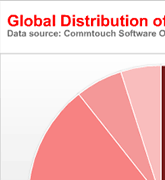
|
Ban weak passwords
Set and enforce password rules to decrease the likelihood that the security of a
user’s mailbox will be breached. Then use the password compliance report to identify
accounts that don’t meet the updated password requirements and send them a request
to change their passwords.
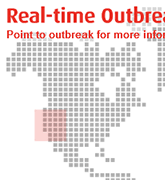
|
Industry-standard antivirus
SmarterMail comes fully equipped with effective and self-updating virus protection
measures to ensure mail server security. With ClamAV antivirus, detailed antivirus
activity reports are available at the system, domain, and user levels. In addition,
the ClamAV signature database is updated multiple times a day and contains more
than 300,000 signatures, including generic signatures that are able to detect new
variants at a high rate.
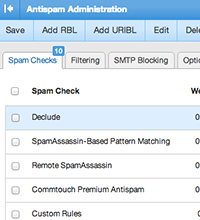
|
|
Quarantine suspect emails
SmarterMail allows system administrators to quarantine any emails that ClamAV or
any third-party antivirus solution flagged as suspect. This allows administrators
to inspect messages and possibly remove them from the server altogether. In addition,
administrators can notify message recipients of the potential threats from suspect
messages rather than having recipients wonder about any lost emails.
|
Interface designed
SmarterMail includes a simple, yet fully effective, mobile interface designed specifically
for smartphone users. Managing email, contacts, calendars, tasks and notes on Android,
iPhone and Windows phones via the mobile interface is hassle-free and easier than
ever. While users can always sync their phone's mail and calendaring apps with SmarterMail,
the mobile Web interface is perfect for those times when a personal phone is unavailable
or out of reach and you need to borrow a friend's phone to set up a meeting, check
your mail and more.
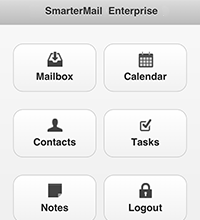
|
|
Easily protect
SmarterMail's built-in intrusion detection system monitors the mail server for malicious
activity. Once a security threat is identified, the system will automatically take
action to block the attack and ensure mail server security.
|
|
Administration
Web-based Administration
SmarterMail’s Web-based administration interface provides system administrators
remote access to the mail server from anywhere there is an Internet connection.
Administrators can quickly and securely manage configuration and mail server maintenance
tasks, while recurring tasks can easily be automated through exposed Web services.
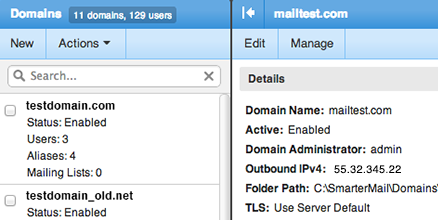
|
Easily set up
SmarterMail significantly reduces the amount of time necessary to configure clients
on both desktops and mobile devices with auto-discovery. Using auto-discovery, only
the full email address and password are needed on most clients and all other configuration
information is set up automatically. This makes life much easier for users setting
up their own accounts and can significantly reduce the amount of time needed for
adminstration and support from a company's IT departments.
|
Performance
With dozens of pre-defined reports, SmarterMail provides critical statistics that
help system and domain administrators monitor their systems. The ability to drill
down into new data levels for every domain or user on the system helps administrators
identify trends, manage costs, and effectively allocate resources.
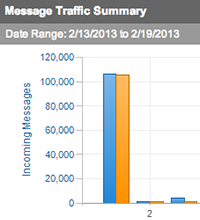
|
Simple customization
SmarterMail offers a simple way for users to customize the look and feel of their
webmail experience. Now, rather than having to access system files to create custom
styles, users can simply override existing SmarterMail styles with their own variables
or, more simply, by modifying the overall color scheme of the primary, secondary
and hyperlink colors. Users can even drastically revise the look of the webmail
interface. For example, by moving the navigation icons to a horizontal position
versus their default vertical position. Of course, if the Domain Admin prefers the
defaults, customization at the user level can be disabled, thereby preserving branding
and corporate identity.
|
|
Automate system tasks
System administrators can use the mail server software’s event-driven architecture
to automate a variety of system tasks, such as adding an IP block into the router
when an intrusion is detected, disabling a domain or user based upon throttling
thresholds, or notifying administrators when a service is not responding.
|
comprehensive API
With the extensive Web services built into the API, companies can integrate SmarterMail
with external applications such as control panels to reduce costs and automate tasks,
including creating mailboxes and domains, creating and modifying settings for mailboxes,
domains, or entire servers, and determining domain-specific bandwidth usage for
billing.
|
|
Easily protect
SmarterMail's built-in intrusion detection system monitors the mail server for malicious
activity. Once a security threat is identified, the system will automatically take
action to block the attack and ensure mail server security.
|
Detailed logging
SmarterMail logs all system actions and allows administrators to search through
log files quickly. By providing access to mail server log files via a Web-based
log viewer, SmarterMail saves a company’s IT department time and money.
|
|
multiple administrator accounts
Hosting companies and businesses with SmarterMail can provide administrator access
to the mail server without having to share the same login information. Combined
with IP blocking, this feature allows the primary administrator to provide administrative
access to those that need it while limiting login to specific IP ranges or locations.
|
Support for IPv6
With the dwindling availability of IPv4 addresses, more and more hosting companies
and service providers are moving towards utilizing IPv6 addresses. In addition,
there will come a point where businesses of all shapes and sizes need to begin using
IPv6 addresses as well. Implementation of IPv6 with SmarterMail 11.x is just as
simple as IPv4 - there’s no learning curve, no hassles and essentially the same
functionality is available for IPv6 addresses as for legacy IPs. End users won’t
even be able to tell the difference!
|
Real-time dashboards
SmarterMail includes detailed, real-time performance dashboards that supply system
administrators with important, on-demand statistics about their servers, domains,
and mailboxes, including inbound connections, server load, and total messages delivered.
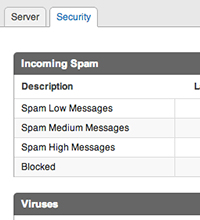
|
Protection from downtime
Mail servers have now become the communication and collaboration hub within a company.
That means that any interruption of service can significantly impact an individual's,
not to mention the entire company's, productivity. Having a standby server means
that when your primary server goes down, a hot standby is waiting to take over,
thereby minimizing any loss of productivity. When paired with third party monitoring
services, system administrators can even automate the failover process using SmarterMail's
extensive web services to further minimize downtime.
|
throttling
Throttling is an effective method for managing large mailing list distributions
to avoid interruptions or delays in normal email flow. When used in conjunction
with SmarterMail’s event-driven architecture, actions can be automated to prevent
abuse in real-time.
|
Email delivery
Email delivery can be more effectively managed by setting priorities based upon
domains or email types. Process-intensive email traffic can be assigned a lower
priority, allowing regular emails to process first and avoiding unnecessary delays.
Emailed notifications can be assigned higher priority to ensure that important information
is delivered quickly.
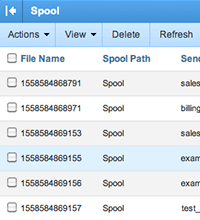
|
Automatic password retrieval
Make it easy for users to regain access to their account when they forget their
password with the new password retrieval option in SmarterMail. When enabled, users
that can’t remember their password will receive an email to their backup email address
with instructions on resetting their password—keeping system administrators free
to manage other aspects of the mail server.
|
|
Resources
What's New
With each new release of our products we add new features, as well as make improvements
to existing ones, in order to provide the best products possible for our customers.
Many times these changes are a direct result of customer suggestion and interaction,
making the development process a very social experience.
|
Technical Information
Determine which edition of SmarterMail is right for your organization, compare SmarterMail
with competing mail servers, or find out other general information about SmarterMail.
- SmarterMail and Exchange: An Administrative Comparison
- SmarterMail and Exchange: An End User Comparison
- SmarterMail Edition Explanations
- SmarterMail Competitor Comparison
- Roles of SmarterMail
- SmarterMail in High Volume Deployments
- SmarterMail in Small to Medium-sized Business Deployments
- SmarterMail in Individual and Micro-business Deployments
- Synchronizing with SmarterMail
- Configuring SmarterMail for Failover
- Automation with Web Services
|
|
Help and Community Resources
SmarterTools provides many free resources to help customers resolve issues with
their SmarterMail installation, including online help documentation, Knowledge Base
articles and community forums.
|
Utilities and Conversion Tools
SmarterTools has a large and active user base that is very influential in the development
of additional plug-ins, utilities, and converters for our products. Our community
forums provide the optimal starting point for finding these resources.
|
|
System Requirements
SmarterTools recommends reviewing that your network, hardware, software, clients,
and other elements meet the requirements for SmarterMail.
|
Release Notes
SmarterTools provides release notes to customers to help them identify bug fixes,
changes, and feature enhancements in each SmarterMail release. Release notes for
legacy versions are offered as a convenience, though these products are no longer
supported.
All Supported Versions
- SmarterMail 11.x
- SmarterMail 10.x
Legacy Versions
- SmarterMail 9.x
- SmarterMail 8.x
- SmarterMail 7.x
- SmarterMail 6.x
- SmarterMail 5.x
|
|
Antispam and Antivirus Integration
Powerful antispam and antivirus functionality is included with every copy of SmarterMail.
However, some users may need extra protection or have fixed infrastructures.
|
|
|