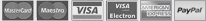Instructions for Customers and Resellers for Transferring Domain Name
Instructions for Customers
- Login to your Customer Control Panel
- In the Menu, point to Manage Orders and then click Transfer Domain.
- Now, enter the domain name you wish to Transfer.
About Domain (Transfer) Secret Key/Authorization Code Requirement
- By default, the Default Contacts and Default Name Servers set by you will be associated
with the domain name.
Click the icon to change the Contacts and Name servers -
- Contacts: Click the Change Contact button. Then, you may select from the available
list of Contacts or Add a New Contact by clicking the Add New button.
- Name Servers: Click the Change NameServers tab and specify the Name Servers.
- Proceed with the Payment of the Invoice.
- After you have placed the Transfer Order, the Administrative Contact for the domain
name will receive an e-mail from Layer Next for the Transfer Authorization process,
which needs to be approved within 5 days.
- After clicking the approval link in the Transfer Authorization email, the Administrative
Contact needs to provide the Domain (Transfer) Secret Key/Authorization Code. Alternatively,
you can provide the Domain (Transfer) Secret Key/Authorization Code from within
your Control Panel:
- Login to your Control Panel, search for the domain name being transferred and proceed
to the Order Information view.
- Provide the Domain (Transfer) Secret Key/Authorization Code and click the Submit
button.
- Once the mail has been approved by the Administrative Contact and the Domain (Transfer)
Secret Key/Authorization Code submitted, the Current Registrar will be notified
regarding the transfer. The Current Registrar will send an e-mail to the Registrant
and/or the Administrative Contact of the concerned domain name to confirm that they
wish to Transfer their domain name. If the Transfer is not denied by either the
Registrant or the Administrative Contact or the Current Registrar, the domain name
will be Transferred to you under Layer Next in the next 5 days.
Instructions for Resellers
- Login to your Reseller Control Panel.
- In the Menu, point to Products -> Domain Registration and then click Transfer.
- Now, enter the domain name you wish to Transfer.
- Enter the Username (Email Address) of the Customer, on whose behalf you wish to
Transfer this domain name. If the Customer is new, you can Add the Customer, by
filling the form given there.
- By default, the Default Contacts and Default Name Servers specified by you will
be associated with the domain name. Click the icon to change the Contacts and Name
servers -
- Contacts: Click the Change Contact button. Then, you may select from the available
list of Contacts or Add a New Contact by clicking the Add New button.
- Name Servers: Click the Change NameServers tab and specify the Name Servers.
- Proceed with the Payment of the Invoice.
- After you have placed the Transfer Order, the Administrative Contact for the domain
name will receive an e-mail from Layer Next for the Transfer Authorization process,
which needs to be approved within 5 days.
- After clicking the approval link in the Transfer Authorization email, the Administrative
Contact needs to provide the Domain (Transfer) Secret Key/Authorization Code. Alternatively,
the Domain (Transfer) Secret Key/Authorization Code can be submitted by the Customer
from within his Customer Control Panel:
- Login to the Customer Control Panel, search for the domain name being transferred
and proceed to the Order Information view.
- Provide the Domain (Transfer) Secret Key/Authorization Code and click the Submit
button.
- Once the mail has been approved by the Administrative Contact and the Domain (Transfer)
Secret Key/Authorization Code submitted, the Current Registrar will be notified
regarding the transfer. The Current Registrar will send an e-mail to the Registrant
and/or the Administrative Contact of the concerned domain name to confirm that they
wish to Transfer their domain name. If the Transfer is not denied by either the
Registrant or the Administrative Contact or the Current Registrar, the domain name
will be Transferred to you under Layer Next in the next 5 days.
|