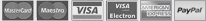Frequently Asked Questions (FAQ)Welcome the Frequently Asked Questions! Here you will find answers to the most common questions we get. We know that setting up your new domain can be tricky so we're here to help you every step of the way. |
What We OfferWhat is Included in Domain Name?
Every domain name package comes with URL Forwarding, Email Forwarding and DNS management.
Keep reading to find out more about each of these features.
Where Can i Find Web Hosting?
While United Domains does not offer webhosting, finding a provider is easy and you
can connect your domain name to most hosts.
What Top level Domains are offered?United Domains offers domains to suit your every need. We register over 50 generic and country code top-level domains. Please visit our pricelist for more information. How much does it cost to register a top level domain?For the most up-to-date information on the top level domains we offer, please visit our pricelist. who do i contact if i have a quation that isn't answer here?We're always available to help our customers. If you can't find an answer here, email us at support@layernext.com or give us a call at +91 99251 00941 |
Account Managementhow do i log in my account?You can log in to your account from any page on United Domains. In the upper right hand corner of a United Domains page you will see a grey box with the word "Login." Click this box to enter your email address and password. When you are finished, click Login. i forgot my uniteddomain.com password,how do i retrive it?
If you cannot remember your password, there's an easy way to create a new one. Just
follow these easy steps:
how can i change or update on my account after i log in ?
Once you've logged into your account, you will see tabs marked "My domains," "Manage
nTLDs, "My Account Data," and "Billing/Renewal." Clicking on these tabs will allow
you to modify and manage the corresponding information. How do i modify my domain's who is information? ?
A domain's Whois information tells the world who owns the domain. To modify your
Whois information for a domain you own, follow these steps:
who do i contact if i have a quation that isn't answer here?We're always available to help our customers. If you can't find an answer here, email us at support@layernext.com or give us a call at +91 99251 00941 |
BILLINGI received an Order Confirmation email. Does that mean my registration is complete?When you order a domain you will receive an email confirming your order. This does not, however, mean your purchase is complete. After receiving your order, we review it for fraud and other security concerns. Once your order is approved, you will receive a Registration Confirmation email confirming that your domain is now registered. I just registered a domain and the status is listed as "booked". What does that mean?A status of "booked" means that we received your registration and are reviewing your order before approving the domain. Every order is reviewed for fraud (Is a false name used? Can the address be verified?) and once your domain clears our fraud-review, we'll approve it, and you'll be notified by email. How long will it take to confirm my domain? ?
We always try to approve a domain as soon as possible, but sometimes it takes a
little more time. If you are making a registration during normal business hours,
it should take less than an hour. Because our office is closed on weekends, it may
take until Monday morning.
How can I speed up the approval process?
The fastest way to get your domain approved is to enter valid information for your
billing address, credit card data, and so forth. Things we look for include mismatched
billing address and customer address and names, or registration of a domain name
that infringes on existing trademarks.
Can I pay for my domain with PayPal?Right now, we only accept credit cards, but we are working on that. We are accepting Visa, MasterCard and American Express. How do I update my credit card information?
To update your credit card information, follow these steps:
How do I view my past invoices?
To view past invoices, follow these steps:
I accidentally let my domain expire. What is the grace period for renewing this domain, and how much does it cost to re-register it?
When you register a domain, the default setting for renewal is "auto-renew," which
saves you the trouble of having to remember to renew it each year.
I got an email saying that my credit card payment failed. What happens to the domain I registered?
A credit card payment may fail because you accidentally mistyped a number or because
you've recently moved and there's an address mismatch. We'll contact you to let
you know that the payment has failed, and then you can log in to your account to
update your payment information. After doing this, select the red "charge again"
button for the invoice in question.
I bought a domain, and now I don't want it anymore. Can I get a refund?Sadly, the answer to this is no. The best option for you is to set the domain's renewal setting to "auto-expire," and it will expire at the end of the annual registration term. I've accidentally misspelled my domain name. Can I change it?If you've accidentally misspelled the name of the domain you intended to register, you need to alert Customer Care immediately by emailing support@layernext.com or call +91 99251 00941. However, please note that we cannot guarantee that we will be able to delete your order before our system approves it. |
|
|
New Top Level Domains (nTLDs)How do I pre-register a new TLD?
We are currently offering pre-registrations for new top level domains (nTLDs). There
is no charge for pre-registrations. You will only be charged when the domain is
actually registered for you. Pricing for new TLDs has not yet been determined.
|
Domain RenewalsHow do I know when my domain is up for renewal?To find out when your domain expires, log into your account and click on the My Domains tab. Here you will see a list of domains you own. To the right of each domain name, the Expire column lists the expiration date for your each domain. Your domain registration ends on this date. Will I receive a reminder about my domain renewal?Yes. We will send you two reminder emails: One 30 days before your domain expires and another 15 days before your domain expires. What's the difference between autorenew and autoexpire?Domains set to autorenew with automatically renew on their expiration date whereas domains set to autoexpire will automatically expire on their expiration date. How do I renew my domain?
If your domain is set to autorenew, all you have to do is update your billing information
if needed. You can review your billing information by clicking on the Billing/Renewal
tab in your account.
How do I change my renewal settings?
To change your renewal settings, log into your account and click on the Billing/Renewal
tab. Scroll down to the Billing Renewals section and you will see a list of your
domains with a drop down menu to the right under the Renewal column. You can either
select autorenew or autoexpire.
What does it cost to renew my domain?The cost to renew your domain is equivalent to the price of a one-year registration for the domain's extension. Click here to view our current pricelist. I don't want to renew my domain. What do I need to do?If you do not want to renew your domain, click on the Billing/Renewal tab and scroll to the Domain Renewals section. You will see a list of your domains with a drop down menu to the right of each one in the Renewal column. Select auto-expire instead of auto-renew. Make sure to click Save all changes. I let my domain expire and now I want it back. What do I do?
When you register a domain, the default setting for renewal is autorenew, which
saves you the trouble of having to remember to renew it each year.
How do I terminate my domain before the end of its registration period?If you would like to terminate your domain before the registration period ends, please contact Customer Care by emailing or calling +91 99251 00941 |
Other QuestionsWhat if I have a question that isn't listed here?We're always available to help our customers. If you can't find an answer here, email us at support@layernext.com or give us a call at +91 99251 00941. |
Copyright © 2013 Layer Next. All rights reserved.
Buy Domains | Web Hosting | Email | Professional Website | Dedicated Servers | VPS | SSL | Resellers | Backup