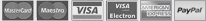FAQ's
What is a dedicated server?
Unlike normal hosting plans, which put many customers' accounts on a single server,
a Dedicated Server is reserved exclusively for the account and usage of a single
customer. This means that the Dedicated Server customer has exclusive rights to
their server's bandwidth, memory, and storage space, and performance is not affected
by traffic and the usage patterns of other customers.
What is assisted service plan for my dedicated or virtual dedicated server?
Assisted Service Plan is a dedicated or Virtual Private Server (VPS) option that
shifts the responsibility of set up, monitoring, maintenance, security, and patching
of your server to our server support team. With Assisted Service Plan, custom support
services are also available for an hourly rate. Assisted Service Plan servers remove
your root/system-level access but allow control over all other aspects of your server.
Setting up Your Server
To Set up Your Dedicated Server Account
What software is installed on my Linux dedicated server?The contents of your dedicated Linux server depends on what kind of Linux distribution you are using. Below is an overview of the packages deployed with your server, prior to optional control panel installation. Installing an SSL Certificate on Your Dedicated Server
To obtain an SSL certificate for a website hosted on your dedicated server, you
must first generate and submit a certificate signing request (CSR) to your Certification
Authority (CA).
What can I install on my dedicated server?You may install anything you want on your dedicated server, as long as the installed material does not violate the restrictions listed in the license agreement. Do you restrict what content I can keep on my server?As long as the material or content does not violate the regulations listed in the license agreement for your account, you can upload any type of content that you want on your server. Setting up DNS with Your Parallels Plesk Panel 9 Server and Domain with Us
There are three steps to setting up DNS for websites hosted on your dedicated or
Virtual Private Server (VPS) using Plesk 9:
|